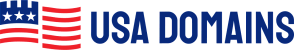How to access your Webmail client for Basic and Enhanced Email Service
For both Basic and Enhanced mailboxes, our Webmail interface is very modern and fast, and it works as well on mobile as on the desktop.
Webmail doesn’t require additional setup, and you can access it from any computer, smartphone, or tablet without installing other applications.
You can access the Webmail in two ways:
- By typing this kind of URL in the Browser: webmail.mydomain.com (replacing mydomain.com with your own domain name). This works only if you have set up the DNS records for Webmail.
- From your USA Domains Customer Portal by clicking on the Webmail button from managing "Accounts" within your "Email Hosting" service .